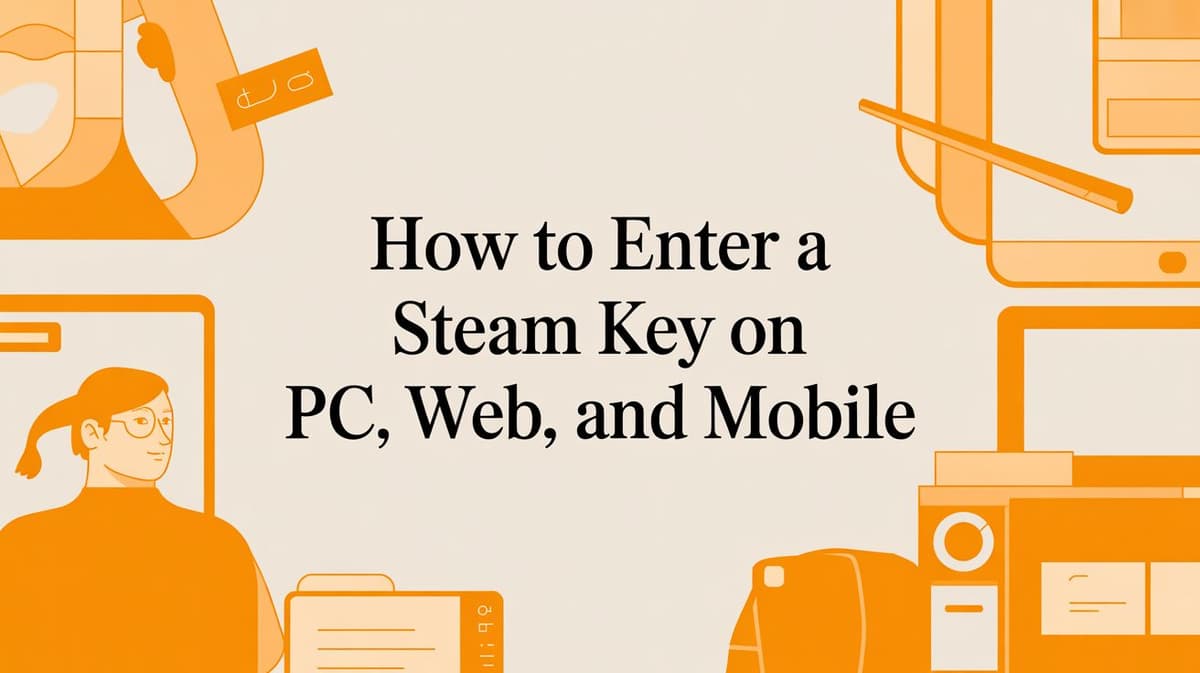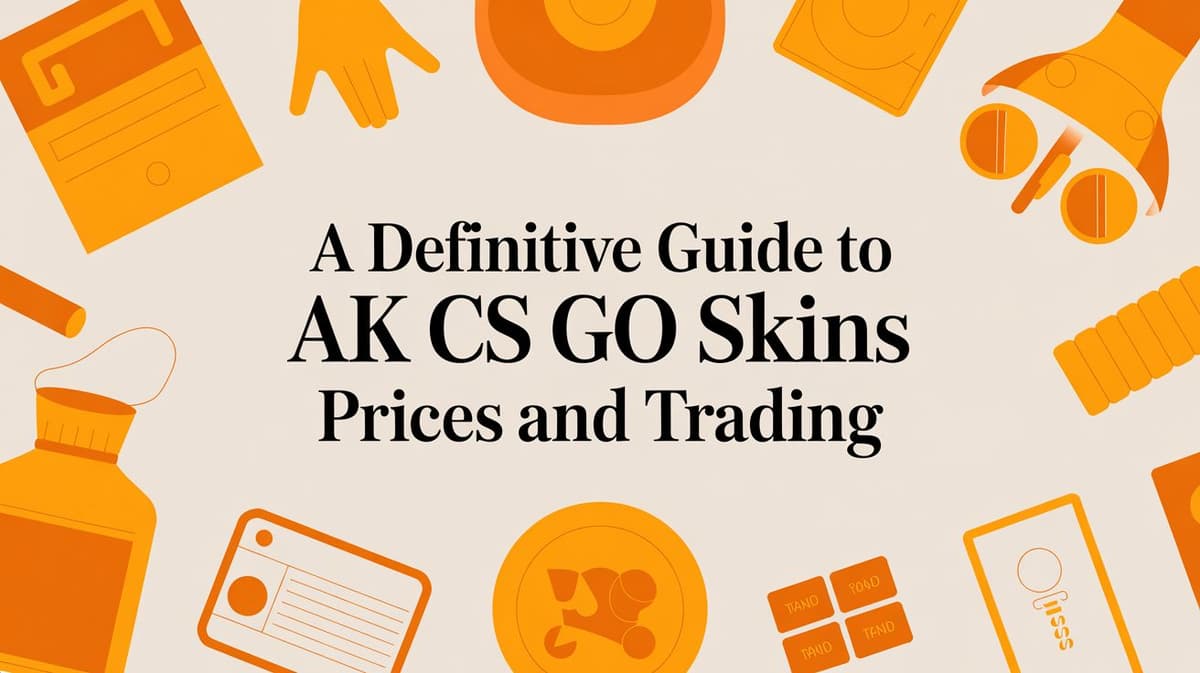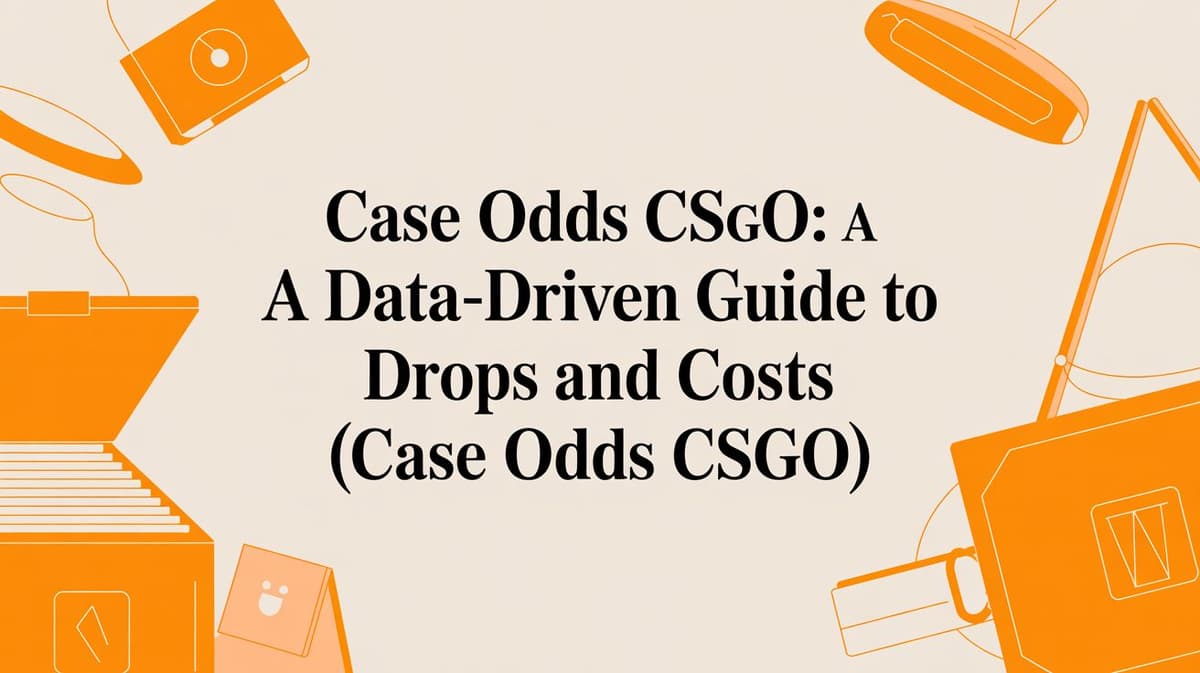Activating a Steam key adds a new game to your library. The process is efficient whether you are on a desktop, laptop, or mobile device.
The most direct method is through the Steam Desktop Client. Open the application, navigate to the Games menu in the top-left corner, and select "Activate a Product on Steam...". Follow the subsequent prompts and enter your code to complete the process.
Understanding Steam Key Redemption
A Steam key, also known as a CD key or product code, is a digital proof of purchase for games, DLC, or software on the Steam platform. It is a unique alphanumeric code that, upon redemption, permanently adds the corresponding item to your account library.
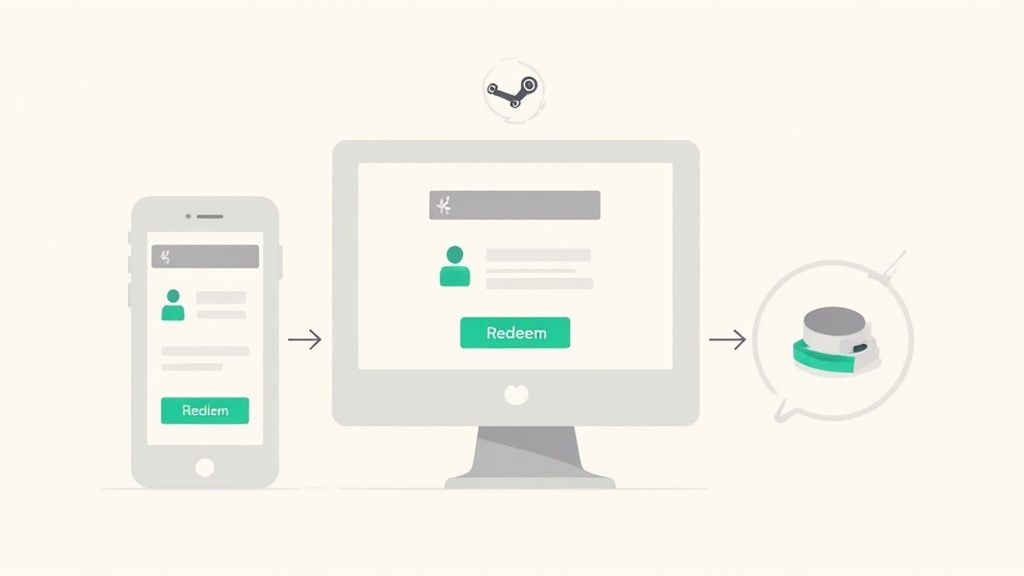
This system permits developers to sell games through various channels beyond the official Steam Store. You can acquire these keys from multiple sources:
- Physical game boxes from retail stores.
- Digital storefronts like Humble Bundle and Fanatical.
- Bundles included with PC hardware purchases, such as graphics cards.
- Rewards from CS2 trading and gaming platforms. Our guide on the CSGORoll promo code explains how these promotions work.
The economic impact of this distribution model is significant. Third-party key sales contribute substantially to major events like the Steam Summer Sale, which generates hundreds of millions in revenue.
Steam Key Activation Methods At a Glance
There are three primary methods for redeeming a key. The choice depends on which device is most accessible at the time.
This table provides a direct comparison of the available methods.
| Method | Platform | Best For | Estimated Time |
|---|---|---|---|
| Desktop Client | Windows, macOS, Linux | The most direct and common method for PC gamers. | Under 60 seconds |
| Web Browser | Any Device | Activating a key when away from your main PC. | 1-2 minutes |
| Mobile App | iOS, Android | Quick redemption on the go for mobile deals. | 1-2 minutes |
The activation method does not affect ownership. Once a key is redeemed, the game is permanently linked to your Steam account, accessible from any device.
Key Takeaway: Activating a key on a mobile device makes the game available for download on your PC. Your game library is synchronized across all platforms.
Understanding Different Steam Key Types and Restrictions
Not all Steam keys are identical. Keys acquired from third-party marketplaces may have specific limitations that are not immediately apparent. For CS2 traders and gamers, understanding these differences is critical to avoid invalid codes or account complications.
The most common type is the standard retail key, which grants permanent, unrestricted access to a game or DLC. Other types include promotional keys from giveaways or beta access keys for testing, which may have expiration dates or offer limited content.
Regional Locks and Steam Gifts
Regional locks are a frequent issue. A key locked to a specific region (e.g., EU, NA, CIS) will only activate on a Steam account registered in that same region. Attempting to activate a Russian (RU) key on a U.S. account will result in an error. Using a VPN to bypass these restrictions violates the Steam Subscriber Agreement and can lead to account suspension.
Safety Note: Reputable sellers explicitly state a key's regional restrictions. If this information is not provided, assume it is locked to the seller's region to avoid purchasing an unusable code.
It is also important to differentiate between a product key and a Steam Gift. A key is a one-time use code that adds a game directly to your library. A Steam Gift is an inventory item that can be activated on your account or traded to another user.
For peer-to-peer trades, gifts are generally safer because their origin and history are verifiable within the Steam ecosystem. Keys from unverified sources present a higher risk, as they may be counterfeit, stolen, or previously used. Our analysis of Tradeit.GG's legitimacy details the safety protocols of a major trading platform.
How to Fix Common Steam Key Errors
Encountering an error during Steam key redemption is a common problem with straightforward solutions. Understanding the specific error message is the first step toward resolving the issue without assuming the key is faulty.
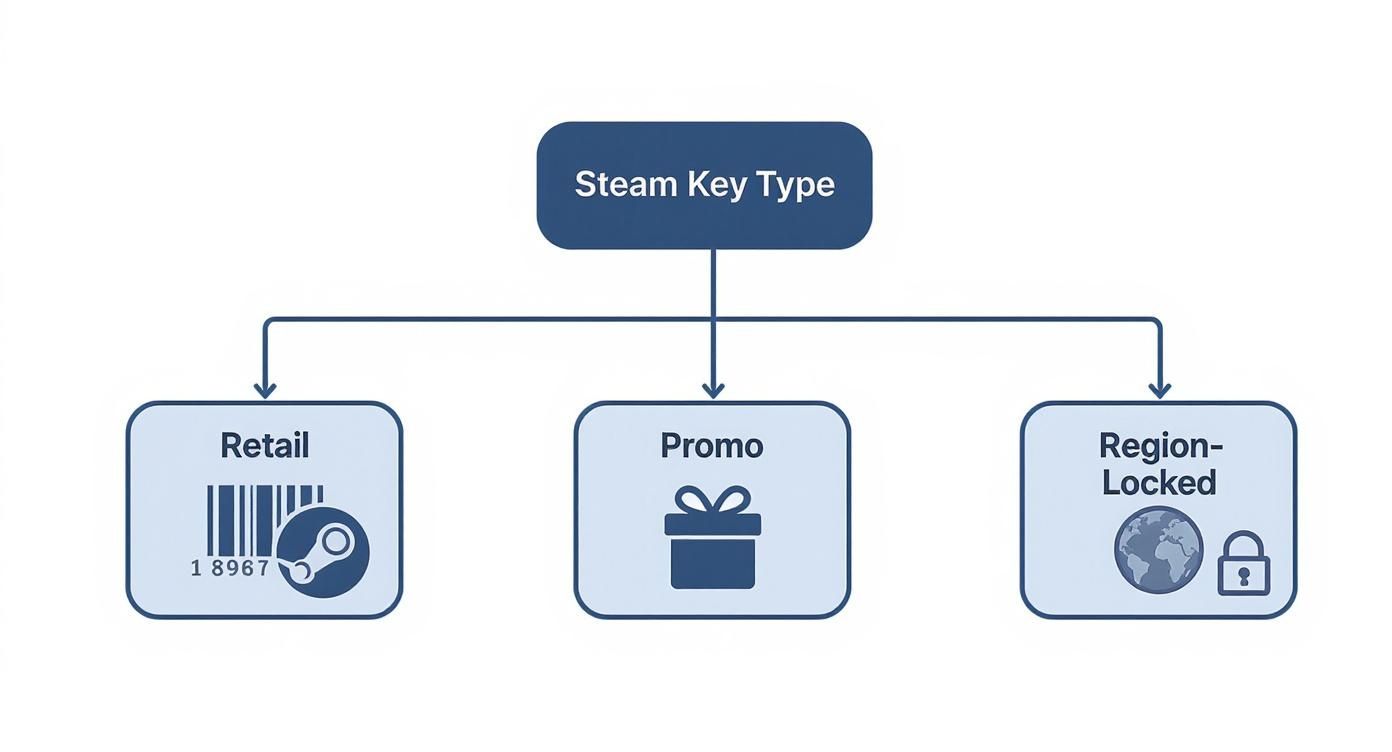
Identifying whether your key is a standard retail code, a promotional offer, or region-locked can prevent activation problems. For CS2 traders, verifying a key's origin is a mandatory due diligence step before completing a transaction.
Troubleshooting Invalid and Duplicate Codes
The "Invalid Product Code" error is the most frequent and is typically caused by a typographical error. Before contacting support, perform these checks:
- Double-Check Similar Characters: Distinguish between easily confused characters, such as 0 and O, 1 and I, or 8 and B. This accounts for the vast majority of invalid errors.
- Try It With and Without Hyphens: The Steam redemption system can be inconsistent. First, enter the code exactly as provided. If it fails, re-enter it without the hyphens.
A "Duplicate Product Code" message indicates the key is valid but has already been redeemed. The initial step is to check your own game library, as it is possible you have already activated the product.
If the game is not in your library, the key was used by someone else.
Trader's Tip: If a key purchased from a third-party marketplace is a duplicate, contact the seller immediately with proof of purchase. Reputable platforms will provide a replacement key or a refund. This highlights the risk of using unverified sources.
Resolving Ownership and Regional Conflicts
The "Product Ownership" error occurs when you attempt to activate a key for a game or DLC you already own. A key cannot be used to add a second copy of a base game to your library. Always confirm your library's contents first.
Region-locked keys are a significant concern when trading or buying internationally. Publishers can request millions of keys from Valve, often with regional restrictions attached, as detailed in the official Steamworks documentation on product keys.
If all troubleshooting steps fail, the final recourse is Steam Support. Submit a ticket with the exact product code and error message for assistance.
Best Practices for Safely Acquiring Steam Keys
Acquiring Steam keys from sources outside official stores carries inherent risks. A key purchased at a steep discount may have been obtained with a stolen credit card, which can lead to the developer revoking the key. If this occurs, the game is removed from your library without compensation.
This is a frequent problem for CS2 players seeking deals on third-party marketplaces. Understanding these risks is essential for self-protection.

The primary threat comes from gray market resellers, which are platforms where the key's origin is unknown. If a key was acquired fraudulently, the developer will eventually flag and deactivate it, leaving the buyer with no recourse. Steam Support does not assist in these cases.
Vetting Sellers and Platforms
To mitigate risk, conduct due diligence on the seller before making a purchase. Reputable platforms are transparent about key sourcing and offer buyer protection programs.
Safety Note: If a deal appears too good to be true, it likely is. A new AAA game offered at a 90% discount one week after launch is a strong indicator of a fraudulent key that will eventually be revoked.
Use this checklist before purchasing from a third-party site:
- Check Seller Reputation: Analyze detailed reviews, not just the star rating. A long history of positive, specific feedback is a reliable indicator of trustworthiness.
- Verify Regional Restrictions: Confirm the key is not locked to a different region. A Russian key is not functional on a US account.
- Understand Refund Policies: Review the site's policy for duplicate or revoked keys. Avoid platforms with a "no refunds" policy.
The most secure method for obtaining games is through official developer promotions and verified community events. For example, our CS2 giveaways guide exclusively lists legitimate opportunities from trusted sources.
Frequently Asked Questions About Steam Keys
This section addresses the most common inquiries from CS2 traders and gamers regarding Steam keys.
Q: Can I get a refund for a game I activated with a Steam key?
A: No. Games added to your library via a product key are not eligible for Steam's standard refund policy. The 14-day/2-hour gameplay window applies only to purchases made directly on the Steam Store. For keys from third-party sellers, you must consult their specific refund policies before buying.
Q: What is the difference between a Steam Key and a Steam Gift?
A: A Steam key is an alphanumeric code entered to activate a product directly into your library. A Steam Gift is a tradable inventory item purchased from the Steam Store. It can be activated on your own account or traded to another user. Gifts are considered safer for trading due to their verifiable origin within the Steam ecosystem.
For secure transactions, use platforms listed in our guide to the /best-cs2-trading-sites.
Q: How do I know if a Steam key is region-locked before buying?
A: A reputable seller will clearly indicate regional restrictions with tags like (EU), (NA), or (RU) in the product title or description. If no region is specified, assume the key is locked to the seller's region. Authorized retailers like Humble Bundle and Fanatical consistently provide this information.
Warning: Using a VPN to activate a region-locked key is a direct violation of the Steam Subscriber Agreement and may result in account restrictions or termination.
Q: My key says 'Duplicate Product Code.' What does this mean?
A: This message indicates the key has already been redeemed on a Steam account. First, check your own game library to ensure you have not already activated it. If the game is not present, the key was used before you received it. Contact the seller immediately with your proof of purchase to request a replacement or refund.
Q: Is it safe to buy Steam keys from sites like G2A or Kinguin?
A: Purchasing from gray market resellers such as G2A or Kinguin involves significant risk. These platforms may host keys acquired through fraudulent means, like stolen credit cards. Developers can revoke such keys at any time, causing the game to be removed from your library without a refund. The safest approach is to buy from the official Steam store or authorized retailers.
Browse our /best-cs2-trading-sites to find verified platforms for secure transactions.